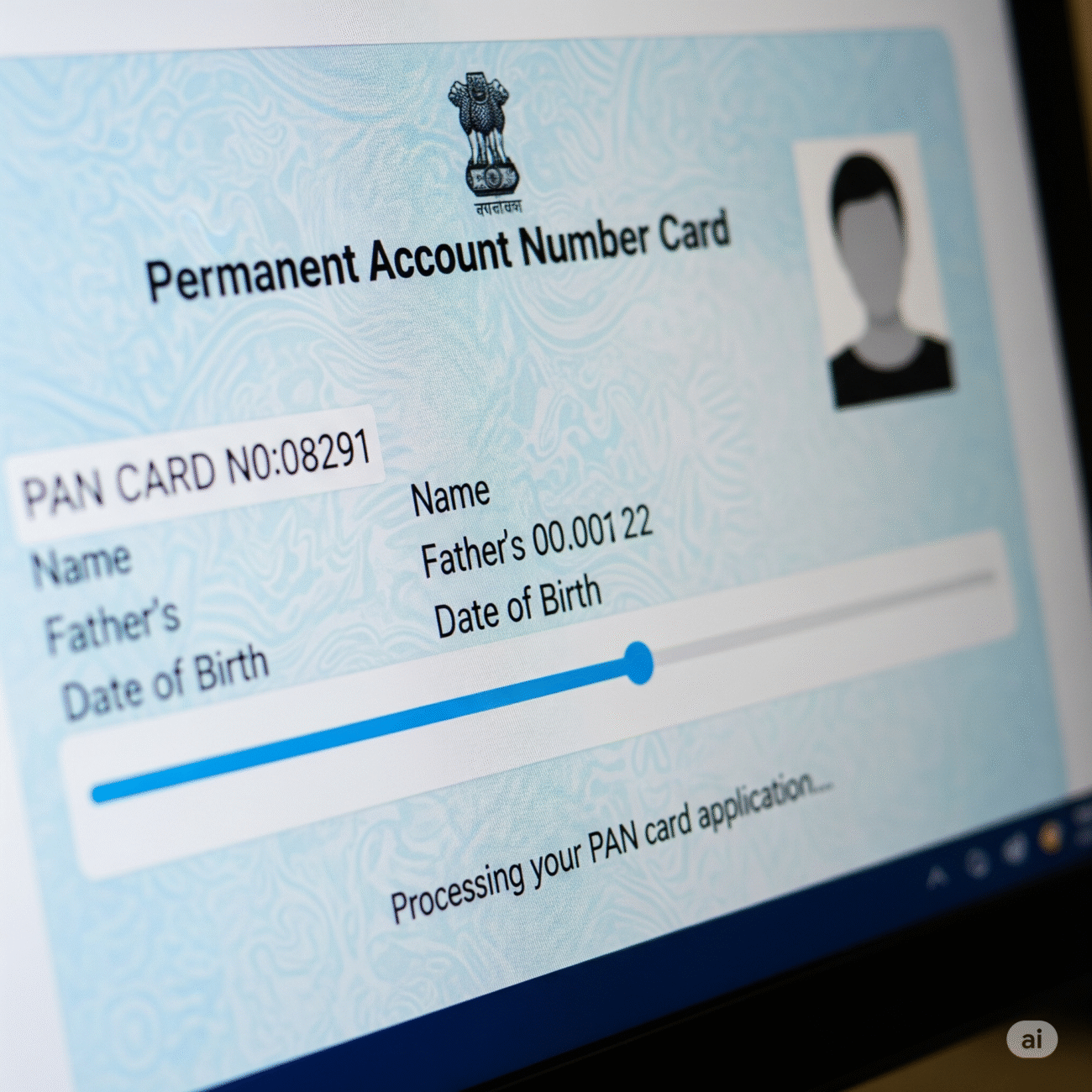PAN card download
A PAN card, which stands for Permanent Account Number, is a type of identity proof for the citizens of India. It is an important card which is used to open a new post office accounts, bank accounts (except basic savings bank deposit account), cash deposits or withdrawals of more than 50,000 from the bank, applying for a credit card or a loan, fixed deposit for more than 50,000, buying or selling a property or shares, paying income tax and much more.
Step 1: search www.onlineservices.nsdl.com on your web browser.
Step 2: Open the link of the PAN card application
Step 3: Once you open the link, select “open new PAN for Indian citizens (form 49A)”.
Step 3: The “INDIVIDUAL” category, if you are applying for one PAN card for yourself.
Step 4: Fill in your personal information, agree to the terms and conditions, and submit.
Step 5: After the submission, a token number will be generated.
(Note: Take a screenshot of your token number, as it will help you to track your
application status.)
Step 6: Click on “Continue with PAN Application Form”.
Step 7: Fill in all the details as per your requirement.
Step 8: Once completed, click on next.
Step 9: Fill your contact details correctly and click next.
Step 10: Upload the required documents, click submit and your token will be generated.
Step 11: Pay the fee for your PAN card, and it will be sent or delivered shortly to you.
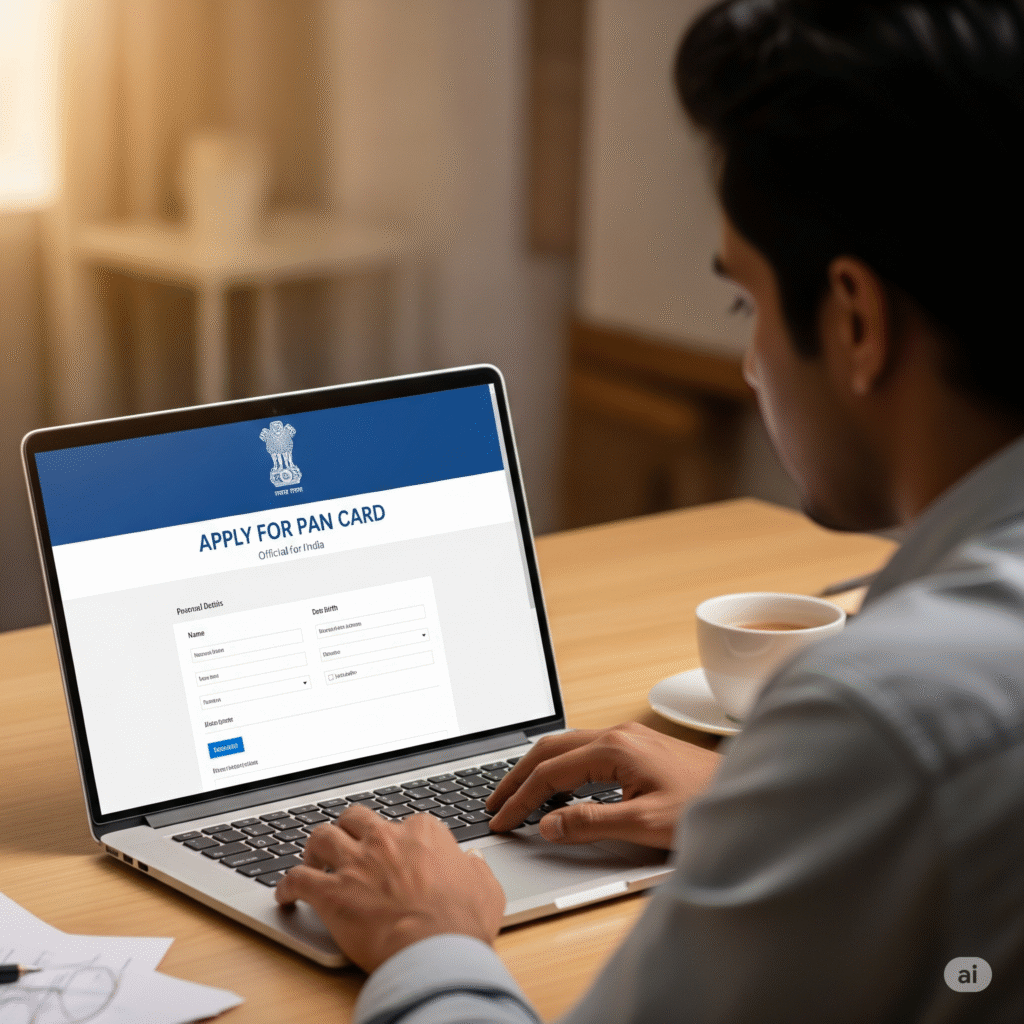
NSDL PAN card apply
A PAN card and an NSDL PAN card are the same document. A PAN card can be applied for via NSLD (National Securities Depository Limited now Protean eGov Technologies Limited) and UTIISL (UTI Infrastructure Technology And Services Limited). It doesn’t matter which service provider you issued your PAN card form, the value of the document is going to remain the same.
PAN card 2.0 apply online
A PAN card and a PAN card 2.0 refer to the same document with new advancements.
Mentioned below are the steps to make a PAN card online at home:-
Step 1: search www.onlineservices.nsdl.com on your web browser.
Step 2: Open the link of the PAN card application.
Step 3: Once you open the link, select “open new PAN for Indian citizens (form 49A)”.
Step 3: the “INDIVIDUAL” category, if you are applying for one PAN card for yourself.
Step 4: Fill in your personal information, agree to the terms and conditions, and submit.
Step 5: After the submission, a token number will be generated.
(Note:Take a screenshot of your token number, as it will help you to track your
application status)
Step 6: Click on “Continue with PAN Application Form”.
Step 7: Fill in all the details as per your requirement.
Step 8: Once completed, click on next.
Step 9: Fill in your contact details correctly and click next.
Step 10: Upload the required documents, click submit and your token will be generated.
Step 11: Pay the fee for your PAN card, and it will be sent or delivered to you shortly.
PAN card application form
A PAN card application form can be filled in two modes – online and offline.
Online is considered to be more convenient than offline. There are three sites where you can issue your PAN card from –
- Protean eGov Technologies Limited (formerly NSDL)
(Form 49A for Indian citizen)
- UTI Infrastructure Technology and Services Limited (UTIITSL)
(Offers same as Protean)
- Income Tax Department e-Filing Portal
(for instant e-PAN)
E-PAN card apply with Aadhaar
An E-PAN card can be made offline, but with the technical advancements in today’s world, it’s more convenient to make it online. It is advantageous to use your Aadhaar card for document filling. Mentioned below are the steps to make a E-PAN card online at home –
Step 1:Search for https://www.incometax.gov.in/iec/foportal/ on your web browser.
Step 2: Click on “Instant E-PAN” from quick links and then click on “Get new E-PAN card”.
Step 3: Fill in your Aadhar card number, agree to the terms and conditions.
Step 4: Click on generate Aadhar OTP, and fill in the OTP.
Step 5: Link your email ID, and fill in the OTP received on your email.
Step 6: Your request for an E-PAN card has been submitted. Take the screenshot or save the acknowledgement number.
Step 7: Click on “Go to log in” and then, click on “Instant E-PAN” from quick links.
Step 8: Click on “Check status download”.
Step 9: Enter your Aadhar number, fill in the OTP and you will be successfully logged in.
Step 10: Click on view E-PAN and fill in the password that is your date of birth.
Your E-PAN has been generated.
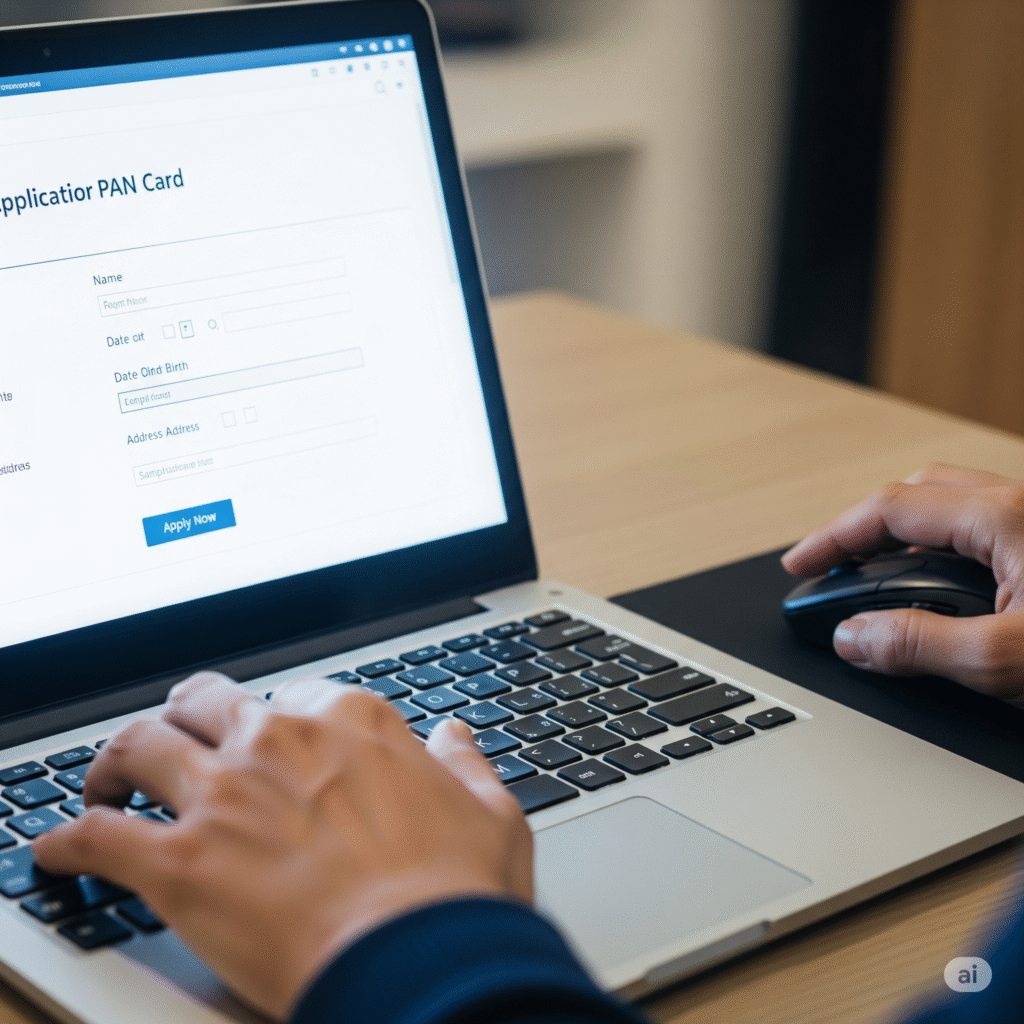
How to apply for a PAN card
A PAN card can be made offline, but with the technical advancements in today’s world, it’s more convenient to make it online.
Mentioned below are the steps to make PAN card online at home –
Step 1: search www.onlineservices.nsdl.com on your web browser.
Step 2: Open the link of the PAN card application.
Step 3: Once you open the link, select “open new PAN for Indian citizens (form 49A)”.
Step 3: the “INDIVIDUAL” category, if you are applying for one PAN card for yourself.
Step 4: Fill in your personal information, agree to the terms and conditions, and submit.
Step 5: After the submission, a token number will be generated.
Step 6: Click on “Continue with PAN Application Form”
Step 7: Fill in all the details as per your requirement.
Step 8: Once completed, click on next.
Step 9: Fill your contact details correctly and click next.
Step 10: Upload the required documents, click submit and your token will be generated.
Step 11: Take a screenshot of your token number, as it will help you to track your application status.
Step 12: Pay the fee for your PAN card, and it will be sent or delivered to you shortly.
PAN card status
While filling the application form, it is advised to take a screenshot or to note the token number. Token number is used to track the application status of the PAN card.
PAN card correction online
It’s common to have an error in your official documents. For a PAN card, such errors can be easily corrected online. Mention below is the guide to rectify your PAN card errors –
Step 1: Visit the site https://tinpan.proteantech.in/
Step 2: Click on the service tab> PAN> Apply now.
Step 3: After going to the next page, click on “Application for allotment of new PAN (form
49A) – Applicable for the citizens of India”, your form will appear.
Step 4: In the form, for the application type choose “Changes or correction in existing PAN
Data” and then fill your required information and click submit.
Step 5: In the next interface, click on “Continue with PAN Application Form”.
Step 6: Fill in your requisite information, and click submit.
Step 7: Fill in the other form with appropriate information, and upload your documents.
Step 8: Preview your form and proceed with payment.
Step 9: A token number will be mailed to you. Take its screenshot or save it to track the application status of your PAN card.
Your PAN card will be corrected.
How can I apply for a PAN card online myself?
A PAN card can be made offline, but with the technical advancements in today’s world, it’s more convenient to make it online. Mentioned below are the steps to make a PAN card online at home:-
Step 1: search www.onlineservices.nsdl.com on your web browser.
Step 2: Open the link of the PAN card application
Step 3: Once you open the link, select “open new PAN for Indian citizen (form 49A)”.
Step 3: The “INDIVIDUAL” category, if you are applying for one PAN card for yourself.
Step 4: Fill in your personal information, agree to the terms and conditions, and submit.
Step 5: After the submission, a token number will be generated.
(Note: Take a screenshot of your token number, as it will help you to track your
application status.)
Step 6: Click on “Continue with PAN Application Form”.
Step 7: Fill in all the details as per your requirement.
Step 8: Once completed, click on next.
Step 9: Fill your contact details correctly and click next.
Step 10: Upload the required documents, click submit and your token will be generated.
Step 11: Pay the fee for your PAN card, and it will be sent or delivered shortly to you.
How to apply PAN card 2.0 online?
A PAN card and a PAN card 2.0 refer to the same document with new advancements.
Mentioned below are the steps to make a PAN card online at home:-
Step 1: search www.onlineservices.nsdl.com on your web browser.
Step 2: Open the link of the PAN card application.
Step 3: Once you open the link, select “open new PAN for Indian citizen (form 49A)”.
Step 3: The “INDIVIDUAL” category, if you are applying for one PAN card for yourself.
Step 4: Fill in your personal information, agree to the terms and conditions, and submit.
Step 5: After the submission, a token number will be generated.
Step 6: Click on “Continue with PAN Application Form”.
Step 7: Fill in all the details as per your requirement.
Step 8: Once completed, click on next.
Step 9: Fill in your contact details correctly and click next.
Step 10: Upload the required documents, click submit and your token will be generated.
Step 11: Take a screenshot of your token number as it will help you to track your application status.
Step 12: Pay the fee of your PAN card, and it will be sent or delivered shortly to you
What is the fee for a new PAN card?
The fee for a new PAN card is circa 107 for Indian address and 1017 for deliveries outside India
Also read – Who is Dinesh Prem Vijan?,Dinesh Vijan movies